Creating & Managing Events
How to Create an Event
- Open the Calendar module.
- Click Add Event.
- Fill in event details:
- Title – Brief event name.
- Project – Select a linked project.
- Start and End Date – Set start and end date.
- Scope – Add relevant details its optional.
- Click Save to finalize the event.
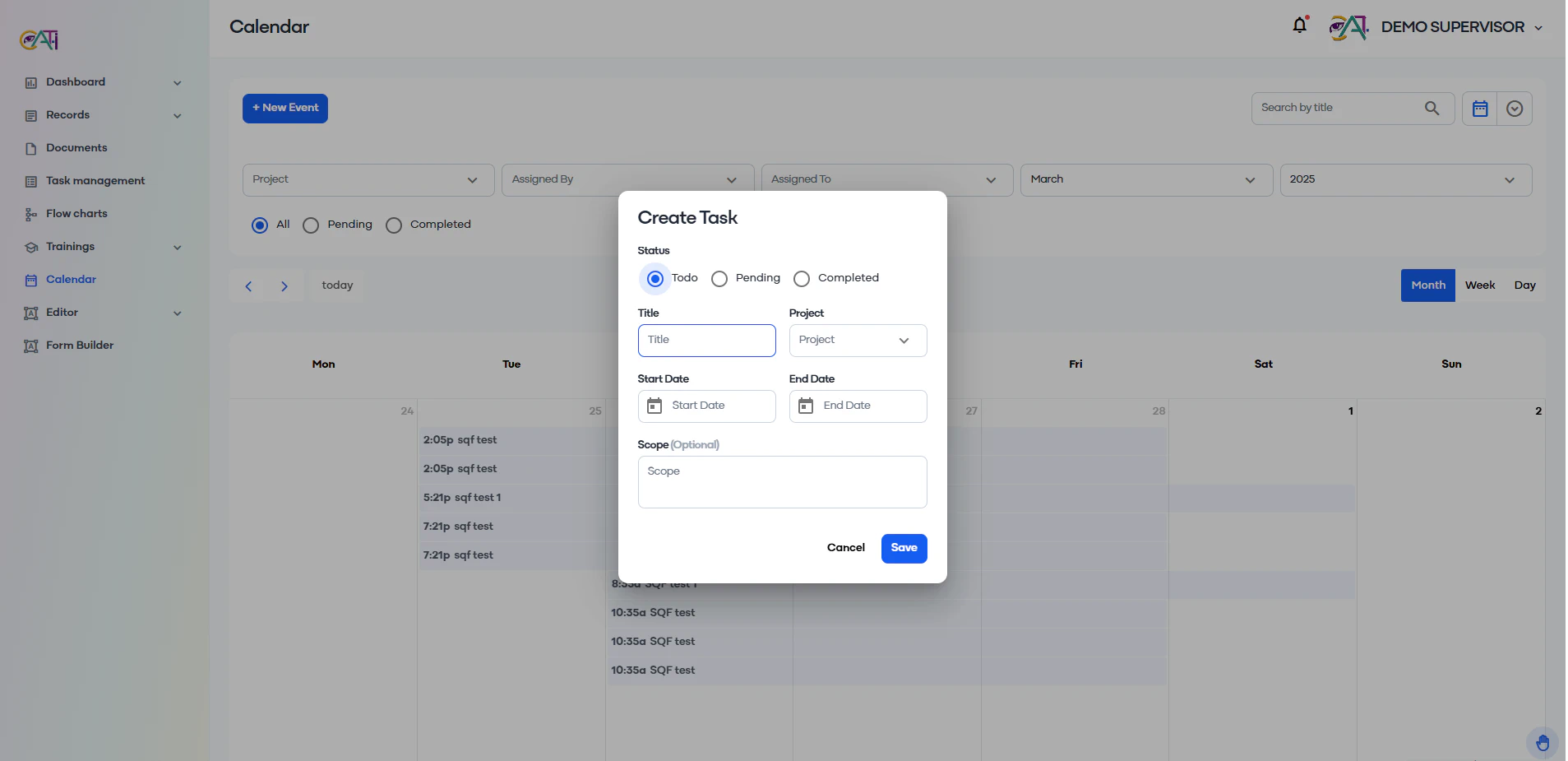
Tip
Assigning events to specific users ensures clear task distribution and accountability.